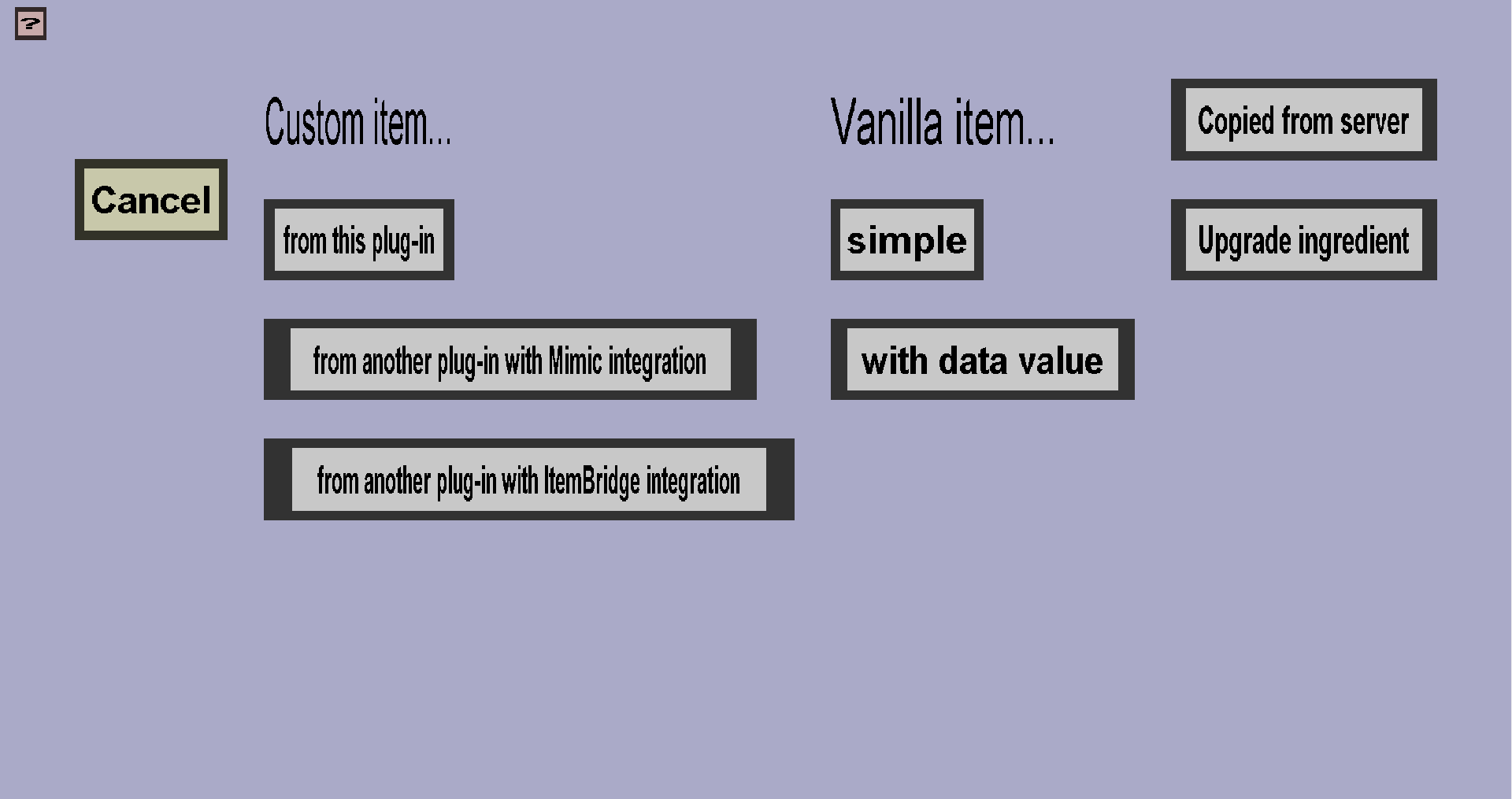The Choose result menu can be used to choose the result of a crafting recipe or container recipe,
the dropped item of a mob drop or block drop, or the remaining item of an ingredient. It
should look like this:
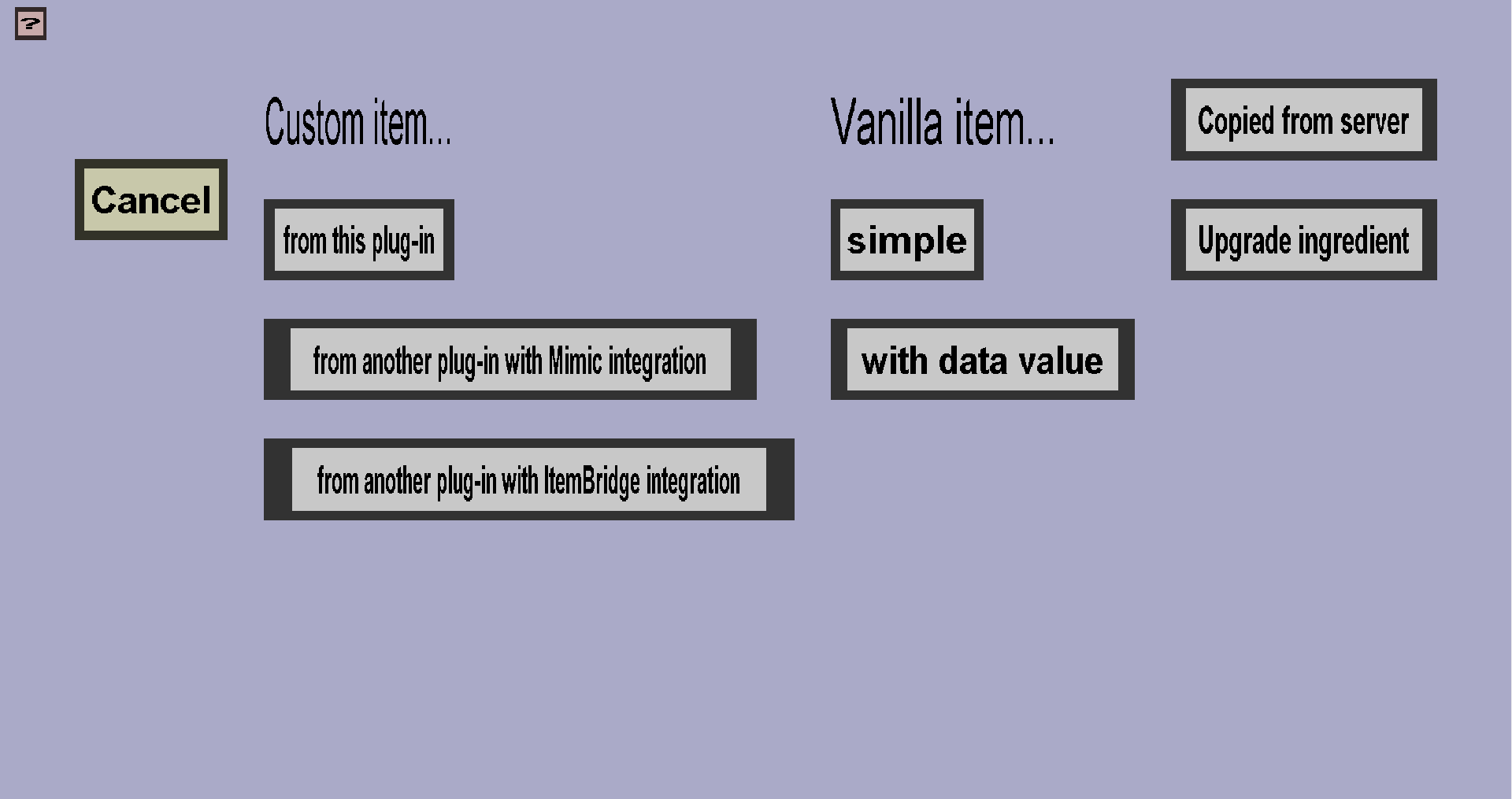
Clicking the Cancel button will take you back to the menu you came from, without
choosing a new result. All other buttons can be used to choose the type of the
result. You can choose from 3 types:
-
Custom item results. You can of course use custom items from this plug-in, but you can also use
custom items from other plug-ins,
if these plug-ins have integration with either Mimic
or ItemBridge.
You could even use custom items from this plug-in via Mimic or ItemBridge, but I recommend against doing that because
it would disable some validation checks that might save you someday. (For instance, you will encounter a validation
error if you remove a custom item that is still being used as result in a custom crafting recipe, but this won't
work if you do it via Mimic or ItemBridge.)
-
Vanilla minecraft item results. These can be items and blocks from vanilla minecraft, for instance
a stick or a stone. In minecraft 1.12, you can choose from simple vanilla items and vanilla items
with a data value. In minecraft 1.12, data values are needed to use for instance colored wool.
In minecraft 1.13 and later, minecraft no longer has data values and instead uses a different item/block
for each variant.
-
An item that is copied from your server. This type of result allows you to copy any item stack
from your server and use that as result. Click the corresponding button for more information.
-
An upgraded ingredient. This can be used to add upgrades to an
ingredient (the upgraded version of the ingredient will be the result). This is only applicable to
crafting recipes and container recipes.